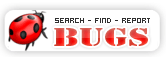Welcome to KBFX.NET Wednesday, October 15 2025 @ 09:18 AM EEST
Create themes for KBFX 0.4.9.3
Theme HowTo for KBFX 0.4.9.3
Hi!
Since you found this page I'll think that you are interested in how to make own
themes for KBFX 0.4.9.3. Well actually to make themes for KBFX 0.4.9.3 is very simple.
We have added a lot of new features to this version so they give you a full control over your menu as you want it. So let's get started.
Let's begin to look at this picture. Take a little while to see the descriptions
of the different images because this will help you a lot when you are going to make your own themes.

This image is telling all the images which are used in KBFX 0.4.9.3 except
one "mask.png" image. We will explain what that image does a little bit later.
The most simple way to create a theme at this point is to take some of those images
and just change colors on some and see how that effects your menu.
Don't forget before that to backup the original images if you want to use your original
theme.
To make your life and ours as simple as possible we will just explain what different
images do and how they work and of course their suggested sizes.
Let's jump to the description of the images.
Images in KBFX 0.4.9.3
topbg.png
This is an image that
is at the top of the menu.

Width = 504px Height = 95px
dudebox.png
This is the background image where your personal image is displayed.

Width = 95px Height = 88px
find.png
This is a small image displayed in the search field.
![]()
Width = 22px Height = 21px
rhstile.png
This is normal image displayed in categories.
![]()
Width = 132px Height = 23px
rhshovertile.png
This is a hover image for categories.Used as hoverimage for rhstile.png
![]()
Width = 132px Height = 23px
scrollnormal.png
This image is used as a scrollbar. The same image is used both for scrolling
up & down.
![]()
Width = 240px Height = 10px
separator.png
This is the separator image which separates your different subcategories.
![]()
Width = 240px Height = 27px
tilenormal.png
This is the normal image where your applications are showed.
![]()
Width = 240px Height = 46px
tilehover.png
This is the hover image where your applications are showed.
![]()
Width = 240px Height = 46px
listbox.png
This is the background under the categories. It can be viewed on description
on both
sides of the menu.
![]()
Width = 108px Height = 23px
botbg.png
This is the background image at the bottom off the menu.
![]()
Width = 504px Height = 38px
lock.png
This is the lock image.
![]()
Width = 84px Height = 38px
lockhover.png
This is the lock hover image.
![]()
Width = 84px Height = 38px
logout.png
This is the logout image.
![]()
Width = 84px Height = 38px
logouthover.png
This is the logout hover image.
![]()
Width = 84px Height = 38px
mask.png
This is deciding what size your menu will have when users install it.
Of course the size can be controlled later by the configuration of KBFX.
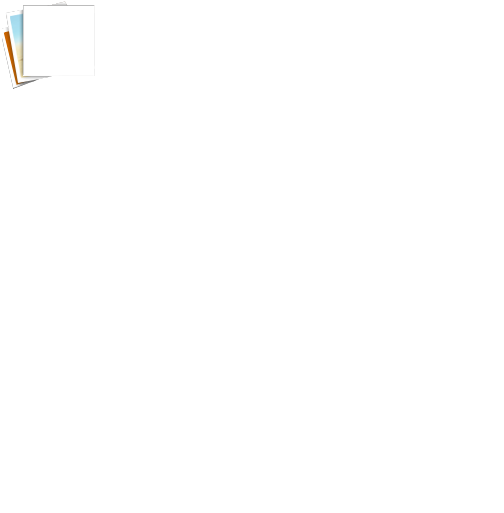
Width = 504px Height = 513px
That's
all !
Now we wish you all good luck when creating themes.
We are looking forward to all your good looking themes out there for the KBFX!
Best Regards
//KBFX TEAM - If you have any questions join us at irc.freenode.org at #kbfx
Last Updated: Saturday, February 03 2007 @ 02:51 AM EET|Hits: 1,207